Seeing an orange light on your Directv box can be worrying. This light usually means there’s an issue that needs fixing.
Understanding what this light means and how to fix it is crucial. An orange light might indicate a problem with your signal, network, or even the box itself. Don’t worry; you can fix it without needing a technician. This guide will walk you through easy steps to solve the problem.
By the end, you will know how to get your Directv box working properly again. Let’s dive in and tackle that orange light!
Credit: forums.directv.com
Table of Contents
ToggleIdentifying The Orange Light
Identifying the orange light on your DirecTV box can be confusing. This light usually indicates a specific issue that needs attention. Knowing how to interpret this light can help you fix the problem quickly.
Common Causes
The orange light on a DirecTV box can mean different things. One common cause is a weak or lost signal. This can happen during bad weather or if there is something blocking the dish. Another cause can be a problem with the cables. Loose or damaged cables can lead to an orange light. Sometimes, the box may need a software update. If the update is not completed, the light may turn orange. Lastly, hardware issues inside the box can also cause this light.
Initial Troubleshooting
Start by checking the cables. Make sure all connections are tight and secure. Look for any visible damage to the cables. If you find any issues, replace the cables. Next, check the signal strength. You can do this by going to the settings menu on your DirecTV box. If the signal is weak, try to reposition the dish. Ensure there are no obstructions like trees or buildings. If the weather is bad, wait for it to clear up. Sometimes, just restarting the box can fix the problem. Unplug the box from the power source, wait for a minute, and then plug it back in. This can reset the system and clear the orange light. If these steps do not work, the box may need a software update. Check the settings menu for any pending updates and install them. If the light remains orange, there may be a hardware issue. In this case, contact DirecTV support for further assistance.
Checking Connections
Experiencing an orange light on your DirecTV box can be frustrating. Often, the issue lies with connections. Let’s start by checking the Power Cable and HDMI/AV Cables. These steps can resolve the problem quickly.
Power Cable
First, ensure your power cable is securely connected. A loose cable can cause the orange light. Unplug the power cable from the box and the wall outlet. Wait for 10 seconds. Then, plug it back in firmly. Check if the light changes. If the light stays orange, try a different outlet. This ensures the power source is not the issue.
Hdmi/av Cables
Next, examine your HDMI or AV cables. These cables connect your DirecTV box to your TV. Check if they are plugged in tightly. Sometimes, they can get loose. Unplug the HDMI or AV cables. Then, plug them back in securely. Ensure the cables are not damaged. Damaged cables can disrupt the signal. Replace them if necessary.
Check the input source on your TV. It should match the port where your DirecTV box is connected. Use your TV remote to select the correct input. This ensures you see the DirecTV signal on your TV.
Resetting The Directv Box
Experiencing an orange light on your Directv Box can be frustrating. Often, a simple reset can resolve the issue. There are two main types of resets you can perform: a soft reset and a hard reset. Each method has its unique steps and benefits.
Soft Reset
A soft reset is a quick way to restart your Directv Box without losing any settings or recordings. Follow these steps:
- Locate the reset button on the front or side of your Directv Box.
- Press and hold the reset button for 10 seconds.
- Release the button and wait for the box to restart.
This method helps to quickly fix minor issues. It does not delete any saved data.
Hard Reset
If a soft reset does not resolve the issue, a hard reset may be necessary. This process will reset the box to its factory settings. Follow these steps:
- Unplug the Directv Box from the power source.
- Wait for at least 30 seconds.
- Plug the box back in and wait for it to power up.
- Press and hold the reset button for 20 seconds.
- Release the button and wait for the box to complete the reset process.
Be aware that a hard reset will erase all saved settings and recordings. Use this method only if a soft reset does not work.

Credit: www.reddit.com
Inspecting The Satellite Dish
Is your Directv box showing an orange light? It might be a problem with the satellite dish. Inspecting the satellite dish is crucial. This ensures you get the best signal. Let’s look at what you can check.
Alignment Issues
First, check the dish alignment. A slight misalignment can cause signal problems. The dish must face the correct direction. You can use a compass or a satellite finder tool. Small adjustments can make a big difference. Tighten the bolts after adjusting. This keeps the dish in place during bad weather.
Obstructions
Next, look for obstructions. Trees, buildings, or even bird nests can block the signal. Clear any debris or snow off the dish. Cut back any tree branches that might be in the way. Keep the area around the dish clear. This ensures a clear path for the signal. A clean dish surface also helps with signal quality.
Updating Firmware
Updating firmware on your DirecTV box can fix many issues, including the orange light problem. Firmware updates improve the box’s performance and resolve bugs. Follow these steps to update the firmware and potentially solve the orange light issue.
Checking For Updates
First, ensure your DirecTV box is turned on and connected. Use your remote to access the menu. Navigate to the “Settings” option. Look for “System Info and Test” and select it. Find the “System Update” section. Check for available updates. If an update is available, you will see a notification.
Installing Updates
Once you find an update, follow the on-screen instructions. Confirm the update to start the process. The box may restart during the update. Do not turn off the box or disconnect it from the power source. Wait for the update to complete. The box will inform you when the update is done.
After the update, check if the orange light is still on. This process should resolve the issue if it was caused by outdated firmware.
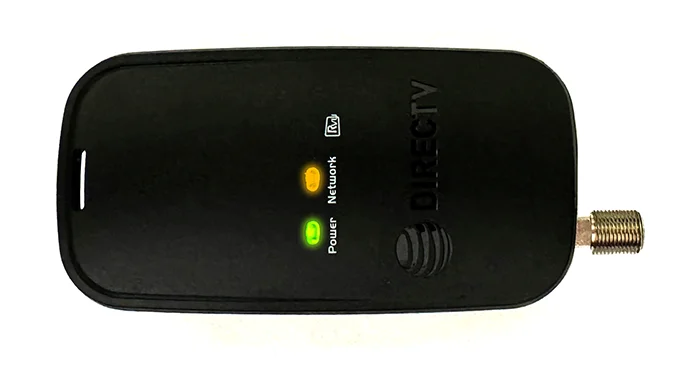
Credit: blog.solidsignal.com
Network Connectivity
Experiencing an orange light on your DirecTV box can be frustrating. This usually signals a problem with network connectivity. Here, we will look at solutions to fix this issue using either a Wi-Fi or Ethernet connection.
Wi-fi Connection
First, ensure your DirecTV box is connected to a reliable Wi-Fi network. Follow these steps:
- Press the Menu button on your remote.
- Go to Settings and then Network.
- Select Connect Now under the Wi-Fi section.
- Choose your Wi-Fi network from the list.
- Enter your Wi-Fi password and press OK.
Once connected, the orange light should turn off. If not, try restarting your DirecTV box and Wi-Fi router.
Ethernet Connection
Using an Ethernet cable can provide a more stable connection. Follow these steps:
- Plug one end of the Ethernet cable into the back of your DirecTV box.
- Plug the other end into an available port on your router.
- Press the Menu button on your remote.
- Go to Settings and then Network.
- Select Connect Now under the Ethernet section.
The orange light should turn off once the box connects to the internet. If the issue persists, check the Ethernet cable for any damage and ensure it is securely connected.
Replacing The Directv Box
If the orange light on your Directv box persists, it might be time to replace the box. Sometimes, technical issues cannot be fixed through troubleshooting. A new box can solve the problem and restore your service.
When To Consider Replacement
Consider replacing your Directv box if the orange light stays on after troubleshooting. Also, if your box is old, it might not function well. Newer models come with better features and performance.
Contacting Customer Support
Contact Directv customer support for help with replacing your box. They can guide you through the process and provide options. You can reach them via phone or their website. They will help you find the best solution for your issue.
Preventive Measures
Preventive measures can help you avoid the hassle of dealing with an orange light on your DirecTV box. These steps will not only keep your system running smoothly but also extend its lifespan.
Regular Maintenance
Performing regular maintenance on your DirecTV box is crucial. Here are some simple steps:
- Dust off the box weekly.
- Ensure proper ventilation around the device.
- Check cables for any wear and tear.
Regular cleaning prevents dust build-up, which can cause overheating. Proper ventilation helps keep the device cool. Inspecting cables can prevent connection issues.
Surge Protection
Protecting your DirecTV box from power surges is essential. A surge protector can save your device from unexpected electrical spikes. Here are some tips:
- Use a high-quality surge protector.
- Plug all components into the surge protector.
- Replace surge protectors every two years.
Invest in a reliable surge protector to safeguard your DirecTV box. Make sure all related equipment is plugged into it. Surge protectors wear out over time, so replace them regularly.
By following these preventive measures, you can maintain the optimal performance of your DirecTV box and avoid the inconvenience of an orange light.
Frequently Asked Questions
What Does The Orange Light On Directv Box Mean?
The orange light on your DirecTV box usually indicates a connectivity issue. This could be due to a network problem or a signal obstruction. Ensuring all cables are securely connected and resetting the box often resolves the issue.
How Do I Reset My Directv Box?
To reset your DirecTV box, press the red reset button located near the access card. Hold for 15 seconds. This should reboot the system and potentially fix the orange light issue.
Can An Orange Light Indicate A Hardware Problem?
Yes, an orange light can indicate a hardware problem with your DirecTV box. If resetting doesn’t help, contact DirecTV support for further assistance. They may need to replace or repair the box.
Does Weather Affect Directv Signal?
Yes, bad weather like heavy rain or snow can affect DirecTV signals. This might cause an orange light to appear. Wait for the weather to clear, or try adjusting your satellite dish.
Conclusion
Fixing the orange light on your DirecTV box is simple. Follow the steps we’ve shared. Check cables, reset the box, and update software. These solutions resolve most issues. If problems persist, contact DirecTV support. This guide should help you enjoy uninterrupted viewing.
Remember, regular maintenance prevents future issues. Happy watching!







