Seeing a red light on your Xbox 360 can be alarming. It usually means something is wrong.
The Xbox 360 is a popular gaming console. But like any device, it can have issues. One common problem is the red light error. This can stop you from playing your favorite games. Understanding what causes this error is the first step.
Then you can try different methods to fix it. In this guide, we will explore the reasons for the red light. We will also provide simple steps to solve this problem. So, let’s get your Xbox 360 back to working condition and you back to gaming.
Table of Contents
ToggleIdentifying The Red Light Issue
Seeing a red light on your Xbox 360 can be alarming. This issue often means something is wrong with the console. Identifying the specific problem is the first step to fixing it. Understanding the red light error can save you time and effort.
In this guide, you will learn how to spot the problem. We will explain the types of red light errors and their common causes. This information will help you diagnose and fix your Xbox 360.
Types Of Red Light Errors
There are several types of red light errors. Each type has a different meaning. Knowing these differences is crucial.
One red light usually means a hardware failure. Two red lights signal overheating. Three red lights indicate a general hardware failure, also known as the Red Ring of Death. Four red lights often mean an AV cable error.
Common Causes
Several factors can cause red light errors on your Xbox 360. Overheating is a common cause. This happens when the console does not have proper ventilation.
Hardware failures are another frequent cause. These include issues with the power supply or internal components. Sometimes, the AV cable may not be connected properly. This can lead to red light errors.
Understanding these common causes can help you troubleshoot the issue. Proper maintenance and care of your Xbox 360 can prevent many of these problems.

Credit: www.youtube.com
Initial Troubleshooting Steps
Experiencing a red light on your Xbox 360 can be frustrating. Before diving into complex solutions, start with some basic troubleshooting steps. These initial checks can often resolve the issue quickly.
Power Cycle The Console
A simple power cycle can sometimes fix the red light problem. Follow these steps:
- Turn off your Xbox 360.
- Unplug the power cable from the console.
- Wait for at least 30 seconds.
- Plug the power cable back into the console.
- Turn on the Xbox 360.
This process can reset the hardware and clear minor glitches. If the red light persists, move to the next step.
Check The Power Supply
A faulty power supply can cause the red light issue. Ensure the power supply is working correctly by following these steps:
- Check the power supply light. It should be green or orange.
- Ensure the power supply is securely connected to the console and the wall outlet.
- Try plugging the power supply into a different outlet.
- Inspect the power supply for any visible damage.
If the power supply light is red or off, you might need a replacement. Using a different power supply can help you determine if this is the problem.
These initial troubleshooting steps can help you identify and fix the red light on your Xbox 360. If the problem persists, you may need to explore more advanced solutions or seek professional assistance.
Resolving Overheating Problems
The red light on your Xbox 360 often points to overheating issues. Overheating can cause serious damage to your console. Thankfully, there are steps you can take to fix this problem.
Ensure Proper Ventilation
Proper ventilation is key to preventing your Xbox 360 from overheating. Place your console in an open space. Avoid cramped or enclosed areas like cabinets. Make sure there is enough space around the console for air to flow.
Avoid placing the console on soft surfaces. Sofas or beds can block the vents. Instead, use a hard, flat surface. This helps to keep the vents clear and the air moving.
Clean The Console
Dust can block the vents and cause overheating. Cleaning the console helps maintain proper airflow. Turn off and unplug the console. Use a soft cloth to wipe down the surface. Focus on the vents and openings.
For deep cleaning, use compressed air. Gently blow air into the vents to remove dust. Avoid using a vacuum cleaner. It can create static and damage the console.
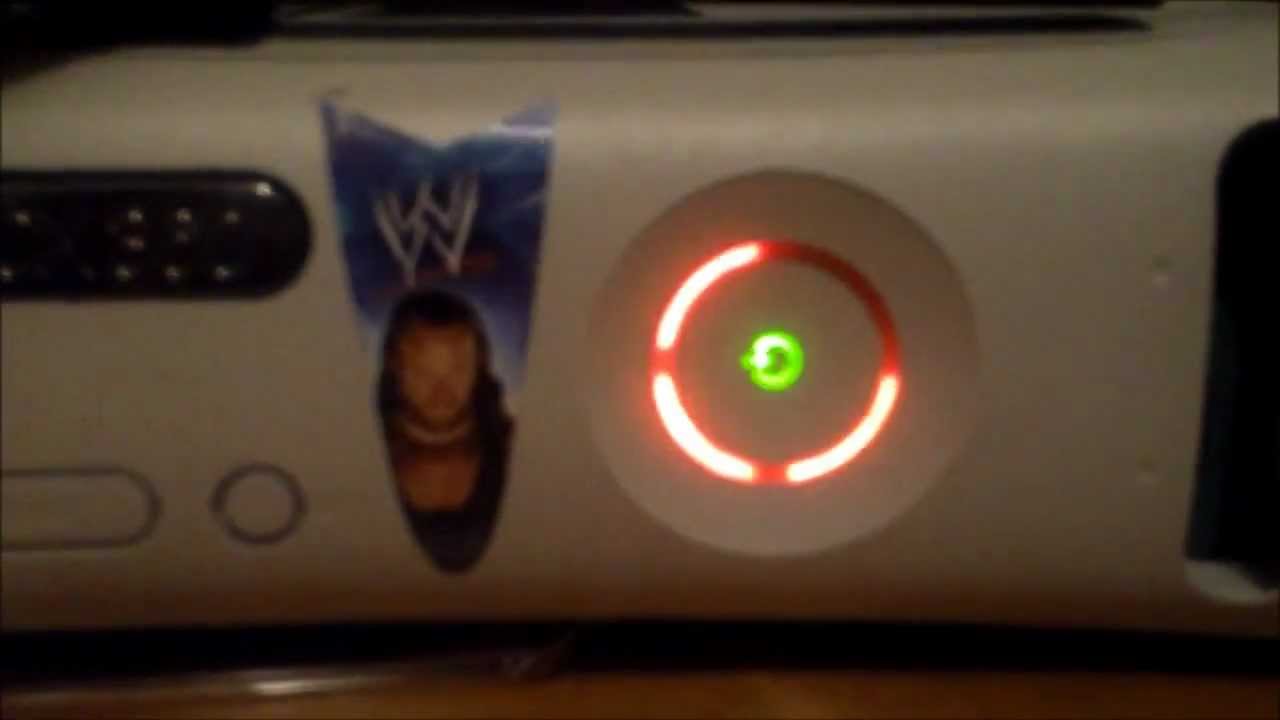
Credit: www.youtube.com
Addressing Hardware Failures
Experiencing a red light on your Xbox 360 can be frustrating. Often, this issue points to hardware failures. Addressing these problems at home can save time and money. Let’s explore the steps to fix these hardware issues.
Inspect Cables And Connections
The first step involves checking all cables and connections. Ensure everything is properly connected. Loose cables can lead to hardware issues. Unplug each cable, then plug it back in firmly. Check for any visible damage on the cables. Damaged cables can cause the red light issue.
Replace Faulty Components
If the cables are intact, the problem might be with the internal components. Faulty parts need replacement. Common parts that fail include the hard drive and power supply. Try using a different power supply if you have one. If the issue persists, the hard drive might need replacement. Ensure you get genuine parts to avoid further damage.
Software And Firmware Updates
Experiencing a red light on your Xbox 360 can be frustrating. It’s often linked to hardware issues, but software and firmware updates can also play a role. Keeping your system software updated and addressing corrupted files are crucial steps. Below, we’ll guide you through these processes to help fix the red light problem on your Xbox 360.
Update System Software
Updating your Xbox 360 system software is essential. It ensures your console runs smoothly and can fix bugs causing the red light issue. Follow these steps to update your system software:
- Connect your Xbox 360 to the internet.
- Go to the Settings menu.
- Select System, then choose Console Settings.
- Navigate to System Info.
- Check for available updates and follow the on-screen instructions.
Updating the system software can often resolve the red light issue by fixing underlying bugs and improving overall performance.
Reinstall Corrupted Files
Corrupted files can also cause the red light on your Xbox 360. Reinstalling these files can help resolve the issue. Here’s how you can do it:
- Turn off your Xbox 360.
- Remove any game discs from the console.
- Turn the console back on.
- Go to the Settings menu.
- Select System, then choose Storage.
- Navigate to the storage device where the corrupted file is located.
- Find and delete the corrupted file.
- Download or reinstall the file from a reliable source.
Reinstalling corrupted files ensures your Xbox 360 runs smoothly and helps in resolving the red light issue.
Seeking Professional Repair Services
Experiencing a red light on your Xbox 360 can be frustrating. While some fixes can be performed at home, sometimes it’s best to seek help from professionals. This ensures your console gets the care it needs. Below, we’ll discuss how to find authorized repair centers and consider warranty aspects.
Finding Authorized Repair Centers
To ensure your Xbox 360 is in good hands, look for authorized repair centers. These centers have trained technicians who understand Xbox systems well. Using an authorized center guarantees your console receives proper care.
You can find authorized repair centers through the official Xbox website. Here’s a quick guide:
- Visit the Xbox support page.
- Navigate to the repair services section.
- Enter your location to find nearby centers.
These steps will help you locate a reliable repair service. Always verify the center’s authorization to avoid scams.
Warranty Considerations
Before seeking repair services, check if your Xbox 360 is still under warranty. A warranty can save you money on repairs. Follow these steps to check your warranty status:
- Log in to your Xbox account on the official website.
- Go to the ‘Devices’ section.
- Find your Xbox 360 and check the warranty status.
If your console is under warranty, you may get free repairs or replacements. Always use authorized repair services to keep your warranty valid.
In case your warranty has expired, authorized centers still offer reliable services. Though it might cost you, it ensures your console gets fixed professionally.
Preventive Maintenance Tips
Keeping your Xbox 360 in good shape is crucial. Preventive maintenance can help avoid the dreaded red light issue. By following some simple tips, you can extend your console’s life. Let’s explore some essential practices to keep your Xbox 360 running smoothly.
Regular Cleaning Schedule
Dust and dirt can cause overheating. Clean your Xbox 360 regularly. Use a soft cloth to wipe down the surface. Avoid using harsh chemicals. Clean the vents to keep airflow unobstructed. This helps in cooling the internal components.
Avoiding Overuse
Overuse can strain your Xbox 360. Take breaks during long gaming sessions. Turn off the console when not in use. This helps in preventing overheating. It also prolongs the life of your console. Consider setting a timer to remind you to take breaks.

Credit: www.wikihow.com
Alternative Solutions
Experiencing the red light on your Xbox 360 can be frustrating. While some solutions involve professional repairs, there are alternative solutions you can try at home. These methods may offer a temporary fix and help you get back to gaming.
Using External Cooling Devices
Overheating can cause the red light issue. Using external cooling devices can help. Here are some options:
- Cooling fans: Attach a cooling fan to your Xbox 360. This can help reduce the internal temperature.
- Cooling pads: Place your console on a cooling pad. These pads have built-in fans to improve airflow.
Ensure your console is in a well-ventilated area. Avoid placing it in enclosed spaces. This can also help with cooling.
Temporary Fixes
Sometimes, a temporary fix can get your Xbox 360 working again. Consider these methods:
- Power cycle: Turn off your console. Unplug all cables. Wait for 10 minutes, then plug in and turn it on.
- Re-seat cables: Unplug and replug all cables. This ensures a firm connection. Loose cables can cause issues.
- Towel trick: Wrap your console in a towel. Turn it on for 10 minutes. This can temporarily fix some hardware issues. Be cautious, as it may cause further damage.
Remember, these fixes are temporary. If the problem persists, consider professional repair services. Keeping your console cool and ensuring good ventilation can prevent future issues.
Frequently Asked Questions
What Causes The Red Light On Xbox 360?
The red light on Xbox 360 often indicates a hardware issue. It can be caused by overheating, power supply problems, or hardware failure.
How Do You Fix The Red Light On Xbox 360?
To fix the red light, try resetting the console, checking the power supply, or ensuring proper ventilation. If it persists, consult Xbox support.
Can Overheating Cause The Red Light On Xbox 360?
Yes, overheating is a common cause of the red light. Ensure your console is well-ventilated and not placed in an enclosed space.
Is The Red Light On Xbox 360 Repairable At Home?
Some red light issues can be fixed at home. Try basic troubleshooting steps like resetting, checking power connections, and ensuring proper ventilation.
Conclusion
Fixing the red light on your Xbox 360 is possible. Follow these steps carefully. Ensure your console is well-ventilated. Check all cables and connections. Restart your Xbox 360. If problems persist, seek professional help. Regular maintenance can prevent future issues.
Enjoy a seamless gaming experience. Keep your Xbox in top condition. Happy gaming!







